Removing a Return Lock
When working over a network, the system ensures that only one user can have a return open at any one time by locking the return while it is opened. The Admin user can remove the lock, if necessary.
Only the Admin user or a user with Security Manager rights can access the Administration menu item.
If you try to open a return that is being viewed on another workstation, you will receive a warning stating that the return is locked and which workstation has that return open. If, for whatever reason, the return cannot be closed on the workstation that has the return locked, the Admin user may unlock the return.
To remove the lock on a return:
- In Return Manager, select the locked return.
- Click the Options menu and expand the Administration fly-out menu.
- Select Remove Lock for Selected Return.
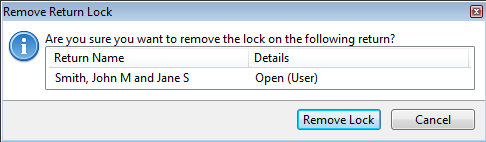
Remove Return Lock dialog box
- Click Remove Lock.
See Also: